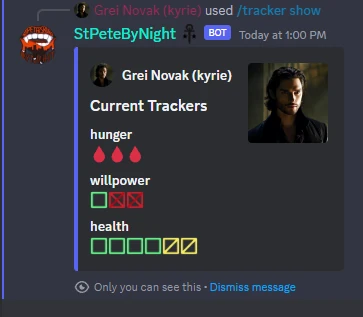St. Petersburg by Night: Dice Bot Commands
- Description
- Utility command to roll a 100-sided die.
- Response
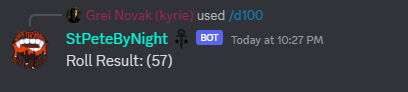
- Description
- Utility command to check server ping.
- Response
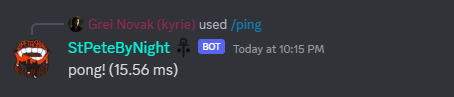
- Description
-
Storyteller command to add threats to the story.
Restricted to St. Pete By Night Discord server only. - Required Arguments
-
- tracker
- Select from Camarilla, FBI, Florida State Police, Pentex, Sabbat, Second Inquisition
- date
- YYYY-MM-DD
- event
- Description of the event influencing the tracker
- delta
-
Positive values to increase the threatNegative values to decrease the threat
- Example
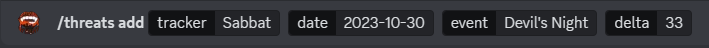
- Description
- Storyteller command to inspect the player's active character's tracker, if initialized. The response is ephemeral, and only visible to the storyteller that invoked the command.
- Required Arguments
-
- member
- select member name
- Example
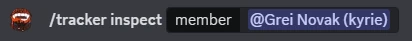
- Description
- Command to find a victim based on the hunting tables in the V5 rulebook.
- Example
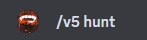
- Response
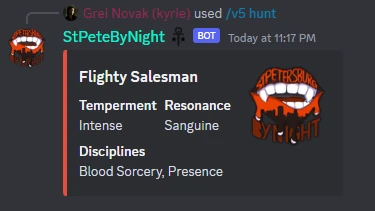
- Description
-
Command to roll dice and interpret the results according to the V5 system.
The initial response, only the player can see. The player then has 60 seconds to choose to re-roll dice or accept the result before the result is automatically posted to the channel. In order to re-roll dice, click the re-roll button, select up to three dice results and then click anywhere outside of the option select.
If the tracker has been initialized, re-rolling will automatically record a level of superficial damage to the active character's willpower tracker. - Required Arguments
-
- pool
- The total number of dice in the dice pool for the roll.
- Optional Arguments
-
- difficulty
- The number of wins required for a success. Defaults to 1.
- hunger
- The character's current hunger level. Defaults to 1.
- use_tracked_hunger
- Determines if the roll should use the current tracked hunger of the active character. Defaults to the value of the trackers 'default_tracking_behavior'.
- blood_surge
- Determines if a blood surge dice should be applied to the roll. Requires trackers be enabled. Will automatically perform a Rouse check after the roll is complete.
- reason
- A reason for making the roll.
- Example
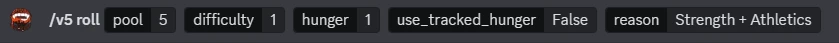
- Response
-
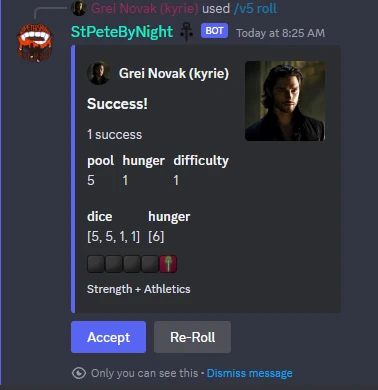
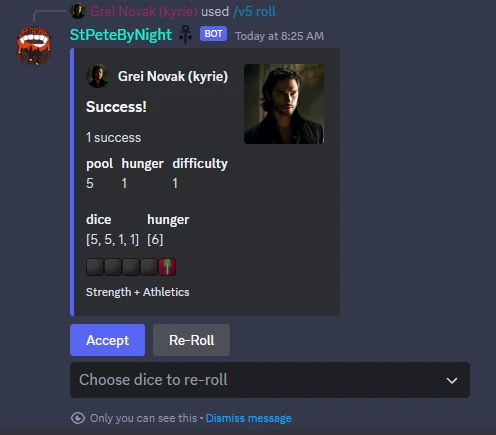
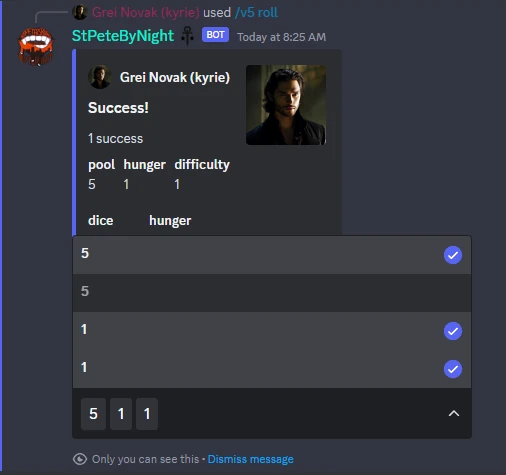
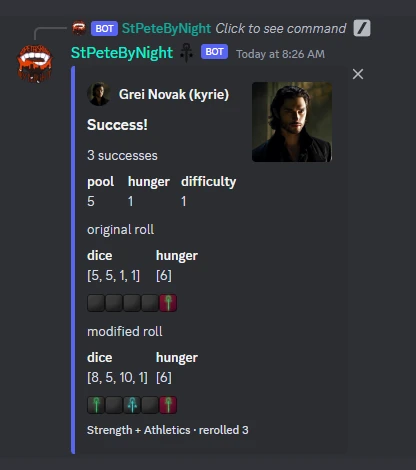
- Description
-
Command to perform a rouse check.
If the tracker has been initialized, it will automatically adjust the hunger of the player's active character if hunger increases. - Optional Arguments
-
- reason
- A reason for making the rouse check.
- Example
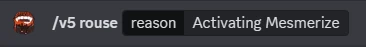
- Response
-
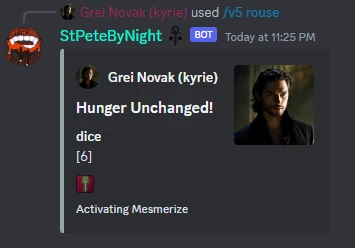
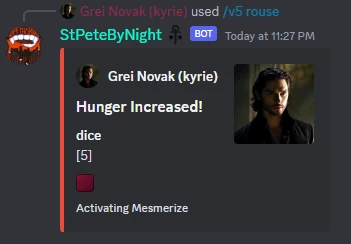
- Description
-
Command to perform a frenzy check.
Requires that the humanity and willpower trackers are initialized. - Optional Arguments
-
- difficulty
- The number of wins required for a success. Defaults to 1.
- reason
- A reason for making the frenzy check.
- Description
-
Command to perform a remorse check.
Requires that the humanity and stain trackers are initialized. If the check is successful, all stains will be reset to zero. If the check is a failure, all stains will be reset to zero and a point of humanity will be deducted. - Optional Arguments
-
- reason
- A reason for making the remorse check.
- Description
-
Command to roll dice and interpret the results according to the H5 system.
The initial response, only the player can see. The player then has 60 seconds to choose to re-roll dice or accept the result before the result is automatically posted to the channel. In order to re-roll dice, click the re-roll button, select up to three dice results and then click anywhere outside of the option select.
If the tracker has been initialized, re-rolling will automatically record a level of superficial damage to the active character's willpower tracker.
See /v5 roll for re-roll workflow. - Required Arguments
-
- pool
- The total number of dice in the dice pool for the roll.
- Optional Arguments
-
- difficulty
- The number of wins required for a success. Defaults to 1.
- desperation
- The number of desperation dice to use on the roll. Defaults to 0.
- reason
- A reason for making the roll.
- Example
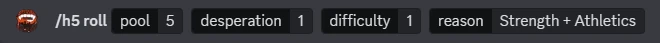
- Response
-
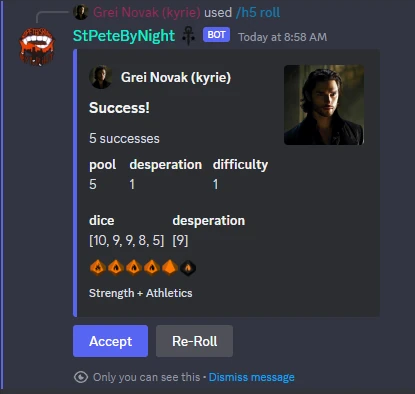
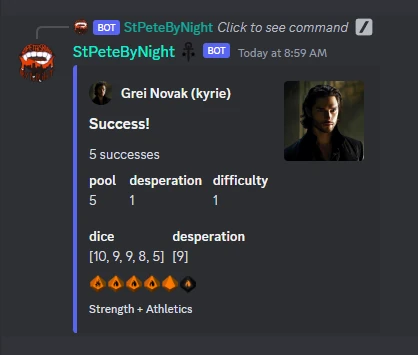
- Description
-
Command to roll dice and interpret the results according to the W5 system.
The initial response, only the player can see. The player then has 60 seconds to choose to re-roll dice or accept the result before the result is automatically posted to the channel. In order to re-roll dice, click the re-roll button, select up to three dice results and then click anywhere outside of the option select.
If the tracker has been initialized, re-rolling will automatically record a level of superficial damage to the active character's willpower tracker.
See /v5 roll for re-roll workflow. - Required Arguments
-
- pool
- The total number of dice in the dice pool for the roll.
- Optional Arguments
-
- difficulty
- The number of wins required for a success. Defaults to 1.
- rage
- The character's current rage level. Defaults to 1.
- use_tracked_rage
- Determines if the roll should use the current tracked rage of the active character. Defaults to the value of the trackers 'default_tracking_behavior'.
- reason
- A reason for making the roll.
- Example

- Response
-
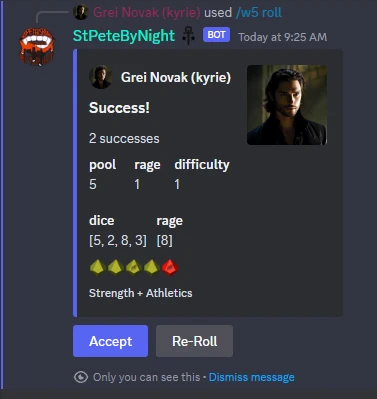
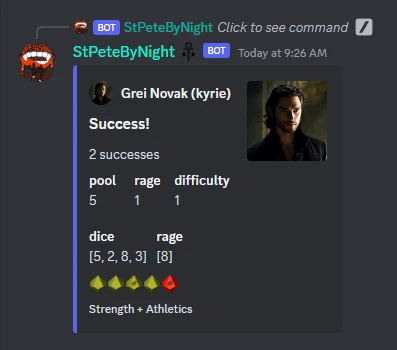
- Description
-
Command to perform a rage check.
If the tracker has been initialized, it will automatically adjust the rage of the player's active character if rage decreases. - Optional Arguments
-
- reason
- A reason for making the rage check.
- Example
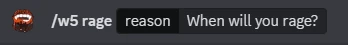
- Response
-
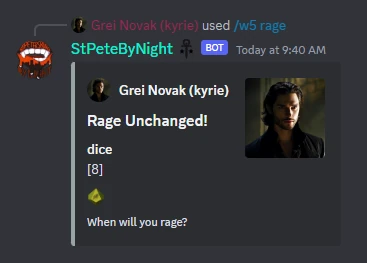
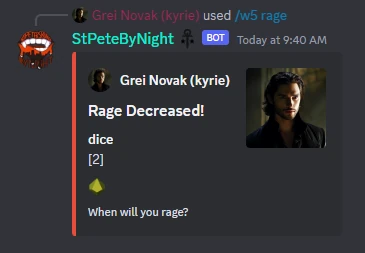
- Description
-
Command to initialize, set, or reset a character's trackers.
If the willpower tracker has been initialized, /v5 roll will automatically apply one level of superficial damage to the willpower of the player's active character if the option to re-roll is selected. - Optional Arguments
-
- default_tracking_behavior
- Whether or not to default to hunger/rage tracking. Can be overridden on the roll level using `use_tracked_hunger` or `use_tracked_rage`
- hunger
- The value to initialize hunger. Omit if your character does not track hunger.
- rage
- The value to initialize rage. Omit if your character does not track rage.
- blood_surge
- The value to initialize blood surge dice. Omit if your character does not have the ability to blood surge.
- willpower
- The value to initialize willpower.
- willpower_superficial
- The value to initialize superficial willpower damage.
- willpower_aggravated
- The value to initialize aggravated willpower damage.
- health
- The value to initialize health.
- health_superficial
- The value to initialize superficial health damage.
- health_aggravated
- The value to initialize aggravated health damage.
- humanity
- The value to initialize humanity. Omit if your character does not track humanity.
- stains
- The value to initialize stains. Omit if your character does not track stains.
- Example
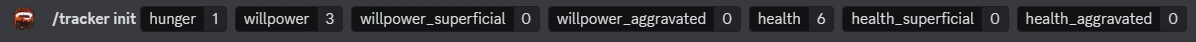
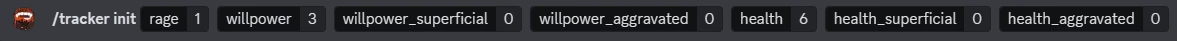
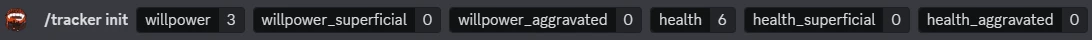
- Description
-
Command to apply damage to a character's trackers.
- Required Arguments
-
- trait
- The trait to damage. Choose from willpower, health.
- type
- The type of damage to take. Choose from superficial, aggravated.
- amount
-
The amount to apply to the tracker.
Must be a positive integer.
Superficial damage that rolls over to aggravated will be automatically converted to aggravated per the V5 rules.
- Optional Arguments
-
- reason
- A reason for changing damage.
- Example
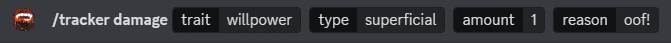
- Description
- Command to mend damage from a character's trackers.
- Required Arguments
-
- trait
- The trait to mend. Choose from willpower, health.
- type
- The type of damage to mend. Choose from superficial, aggravated.
- amount
-
The amount to apply to the tracker.
Must be a positive integer.
- Optional Arguments
-
- reason
- A reason for changing damage.
- Example
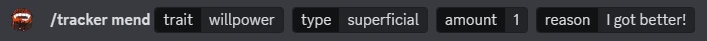
- Description
Command to alter a tracked character's hunger.
If the tracker has been initialized, /v5 rouse will automatically adjust the hunger of the player's active character if hunger increases.- Required Arguments
-
- amount
- The amount to change hunger by. Positive values increase hunger, negative values decrease hunger. Hunger will never go below 0 or above 5.
- Optional Arguments
-
- reason
- A reason for changing hunger.
- Example
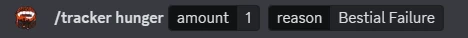
- Description
Command to alter a tracked character's humanity.
/v5 remorse will automatically adjust the humanity of the player's active character if the remorse check is failed.- Required Arguments
-
- amount
- The amount to change humanity by. Positive values increase humanity, negative values decrease humanity. humanity will never go below 0 or above 10.
- Optional Arguments
-
- reason
- A reason for changing humanity.
- Description
Command to alter a tracked character's stains.
/v5 remorse will automatically adjust the stains of the player's active character.
If stains accrued are greater than the nuber of stians that the character can take, /tracker stain will automatically add 1 aggravated willpower damage to the player's active character.- Required Arguments
-
- amount
- The amount to change stains by. Positive values increase stains, negative values decrease stains. Stains will never go below 0 or above 10-Humanity.
- Optional Arguments
-
- reason
- A reason for changing stains.
- Description
- Command to alter a tracked character's rage.
If the tracker has been initialized, /v5 rage will automatically adjust the rage of the player's active character if rage decreases. - Required Arguments
-
- amount
- The amount to change rage by. Positive values increase rage, negative values decrease rage. Rage will never go below 0 or above 5.
- Optional Arguments
-
- reason
- A reason for changing rage.
- Example
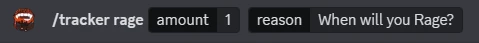
- Description
- Command to display your active character's trackers. The response is ephemeral, meaning that it is only visible to you.
- Example
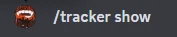
- Response